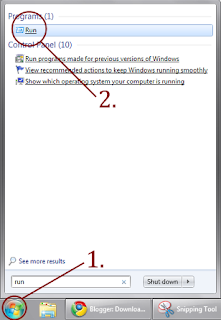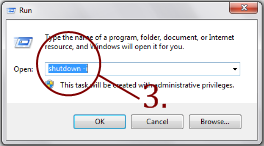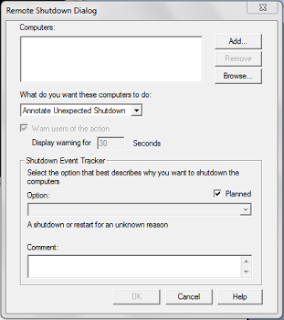A while back, as some of you may know, the new Snow Leopard operating system from Apple was released. I have never owned a Mac, but have used them, and I must say, Macs not only look pristine and shiny, but make you look rich too! The price tag on a Mac is in the thousands, which, in my opinion, is far to high for the regular consumer. The components which make up the hardware in Macs, is about the equivalent to the hardware in a $750 PC. I believe it is the arm and leg it costs you to buy a Mac that fuels hackers to beat the system.
A community of hackers have made it possible to install the Tiger, Leopard, and Snow Leopard operating systems onto Non-Apple computers. Many don't want to save for years just to buy that new Apple laptop so they turn to installing Max OSX on a PC. The general term for a computer with Max OSX installed on a PC is 'Hackintosh', a spin-off of the word 'Macintosh.' I was once one of those people who would die to own a Mac, but I decided to try the alternative: Hackintosh.
After a while of searching through
InsanelyMac, a great source for the latest Hackintosh releases and information, I stumbled upon a guide to install Leopard and a list of compatible parts, which you can find
here. After thinking it through, I sucked it up and placed my order for the parts listed in the guide. The next thing I needed was the install disc. I'm not going into great detail concerning this aspect of the build, but just remember, Google is your friend. Finally, my parts came in and I could build my computer. Within a few minutes upon the completion on putting together my computer, I popped in the install disc. Everything went as planned, and I just followed the guide. To my amazement, the first startup revealed a perfectly functioning Mac.
A few tweaks later, and I couldn't be happier with the final product: a fast, fully functioning, Mac. Although, there were a few issues, such as laggy recording with many tracks in Garageband, this was just due to the slow hardware I assembled my computer with. Many pieces of hardware are compatible with Mac meaning that you can create as fast of a machine as you'd like, but just remember to research the compatibility first. You wouldn't want to buy an expensive component just for it not to work!
Now, onto Snow Leopard. Although I have not attempted to install Snow Leopard yet, the hackers over at InsanelyMac have managed to make it possible to install on your PC. Apparently, Apple put obstacles in Snow Leopard to try to make it harder to hack, but that was no match for the hackers. Snow Leopard is faster and more reliable than Leopard, so I suggest you check it out. If you are even daring enough, you could try to install it on your own PC!
Some related links:
_______________________________________________________
Thanks for reading,
G
 Basically, the Wiimote uses Bluetooth to connect and send information to the Wii, but people have been able to harness the capabilities of the Wiimote and incorporate them into computers, to control the mouse cursor. So I searched around, and found this cool article on Instructables, a great site for DIY guides to almost anything. You can find that guide to using a Wiimote with you PC here. Just to show you a bit about using a Wiimote with your PC, check out the video below.
Basically, the Wiimote uses Bluetooth to connect and send information to the Wii, but people have been able to harness the capabilities of the Wiimote and incorporate them into computers, to control the mouse cursor. So I searched around, and found this cool article on Instructables, a great site for DIY guides to almost anything. You can find that guide to using a Wiimote with you PC here. Just to show you a bit about using a Wiimote with your PC, check out the video below.